Update Earring Club Payment Method
Request Login Link
Request a password-less login link to be emailed to the email address associated with your subscription
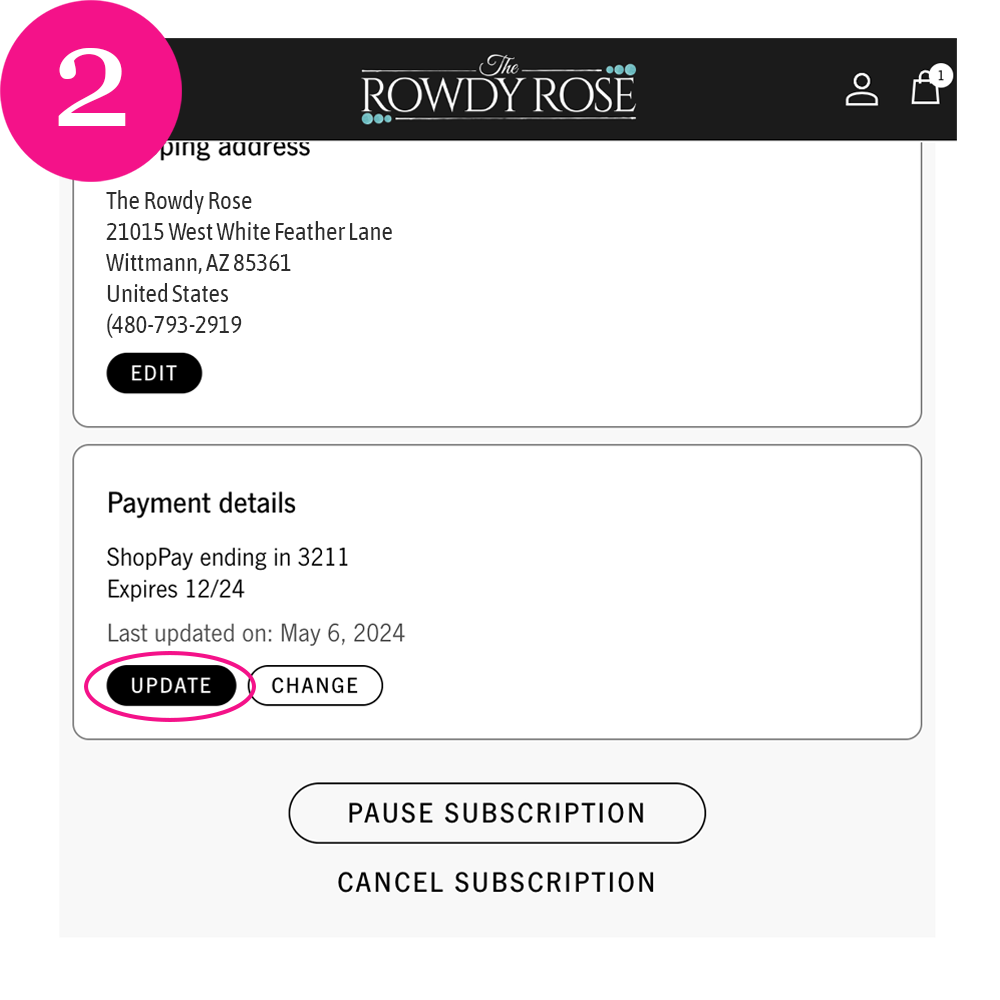
Update Payment Details
Find the "Payment Details" section in your customer portal and click "Update"
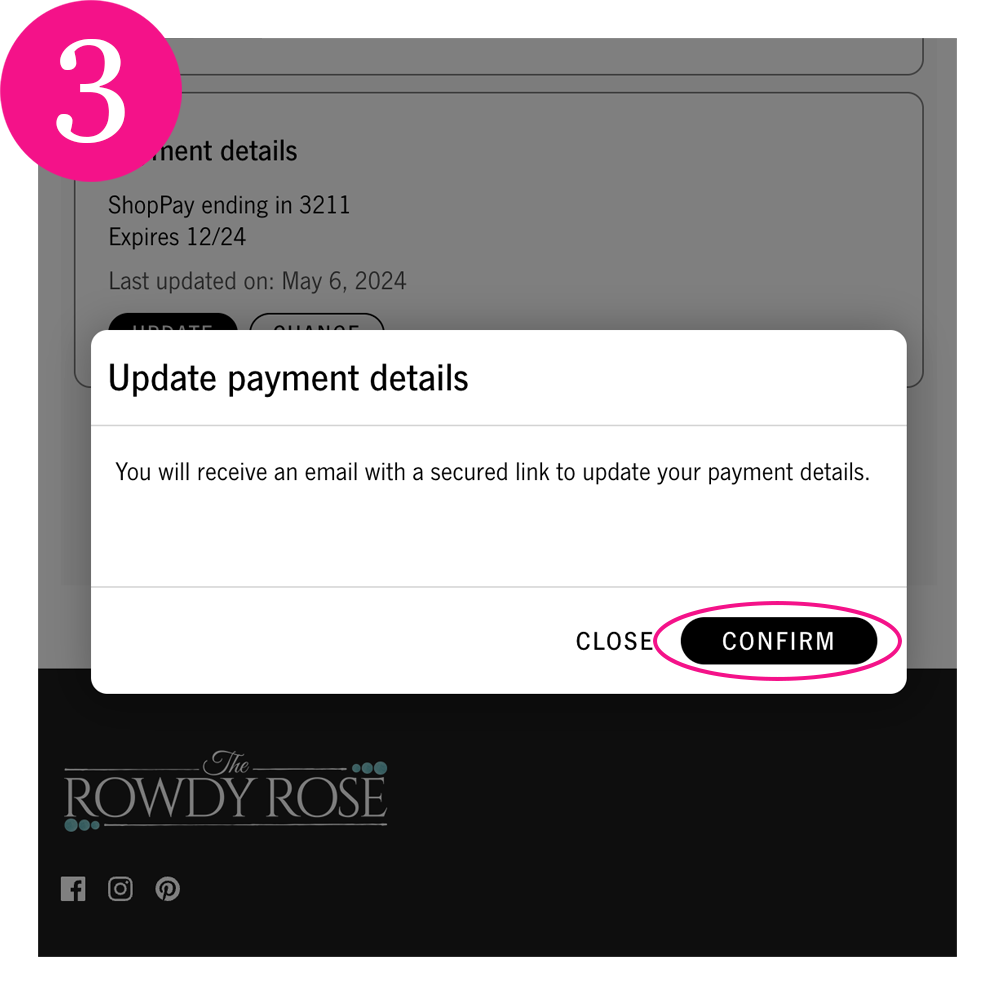
Confirm Payment Update
When prompted, click "Confirm" to receive a payment update email confirmation. Open the email and follow the instructions to add a payment method.
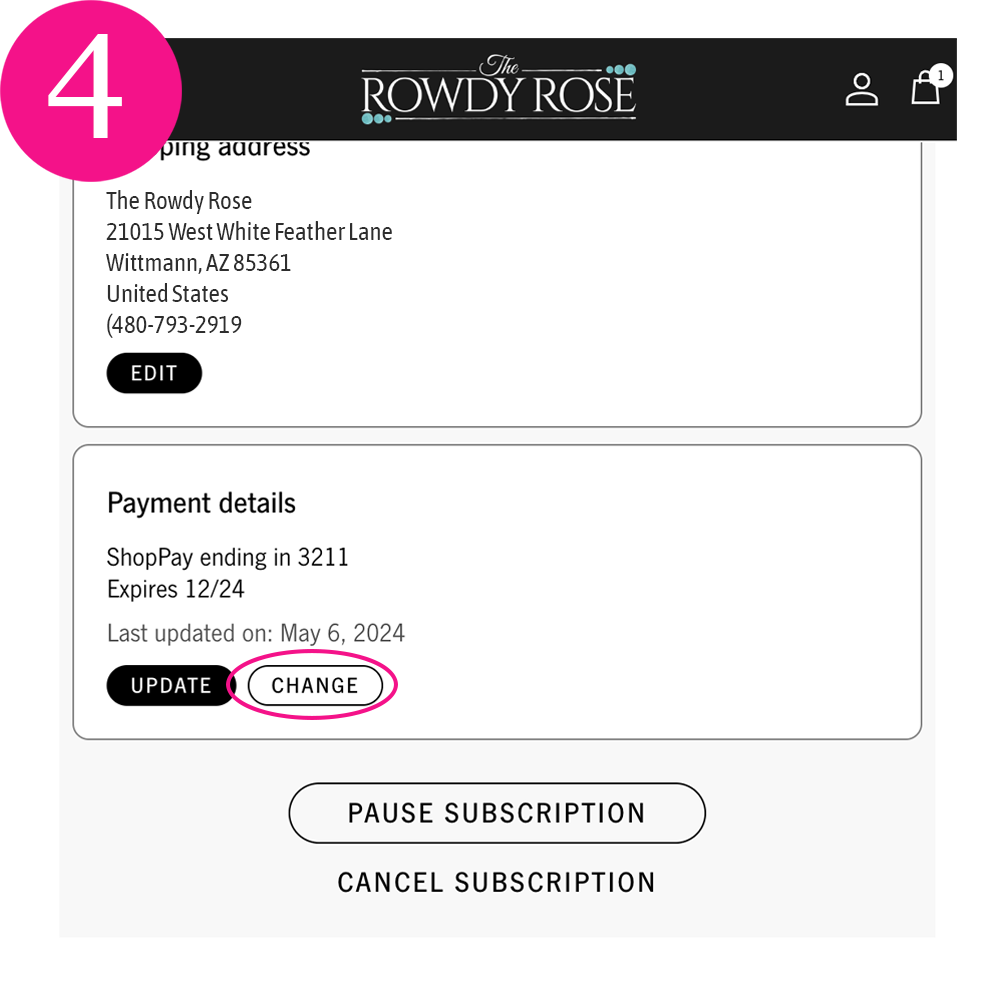
Change Primary Payment Method
To ensure your new payment method is set as the primary payment method, go back to "Payment Details" and click "Change" and make sure the new payment method is selected.
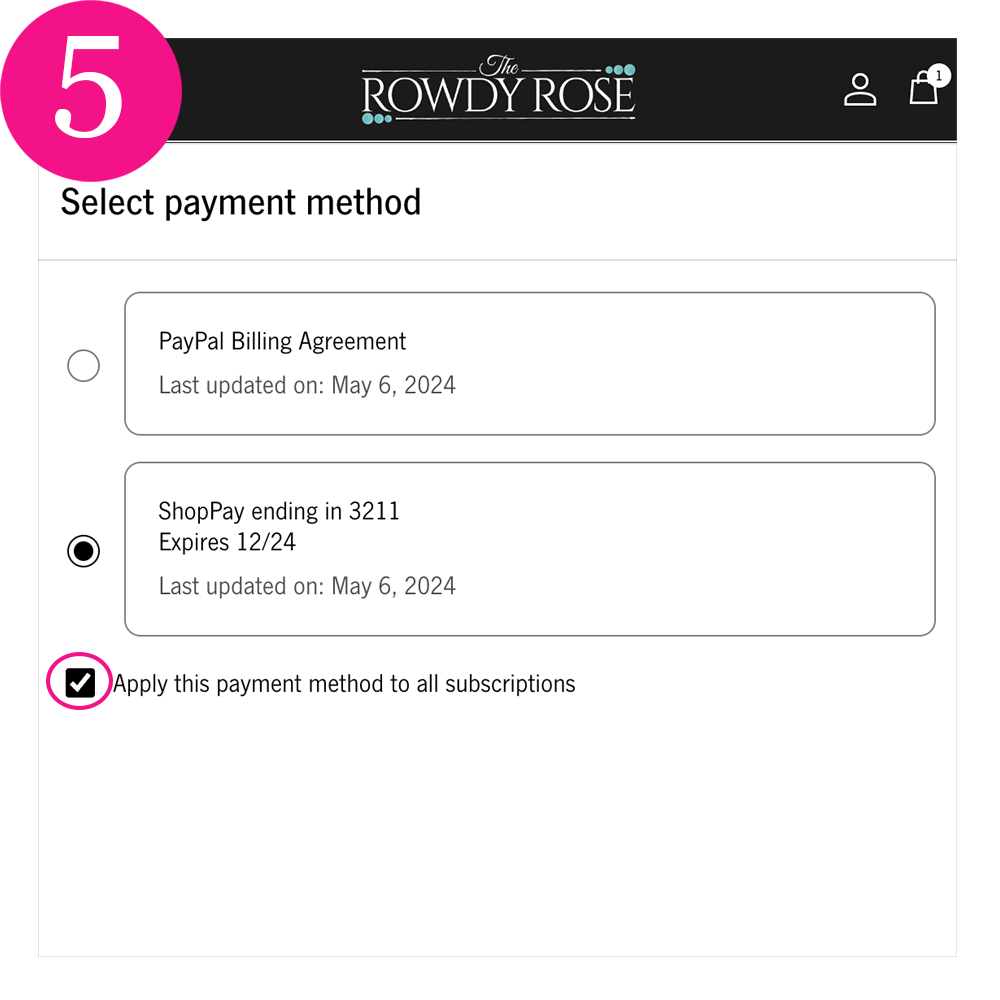
Set Primary Payment Method
Make sure the correct Payment Method is selected, and then check "Apply this payment method to all subscriptions" and then click "Save"
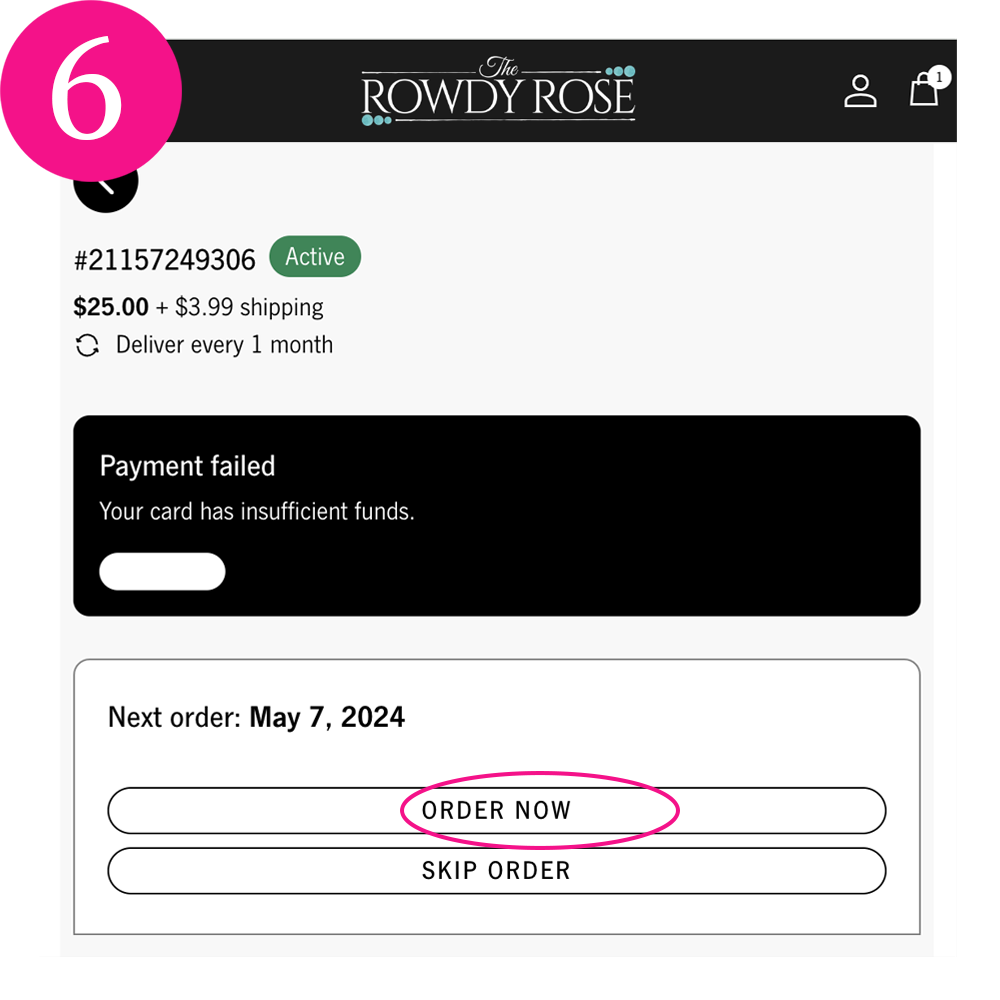
Retry Failed Order
Once you have updated your subscription Payment Method, go back to the Customer Portal and click "Order Now" to retry your failed payment with the updated payment method.










